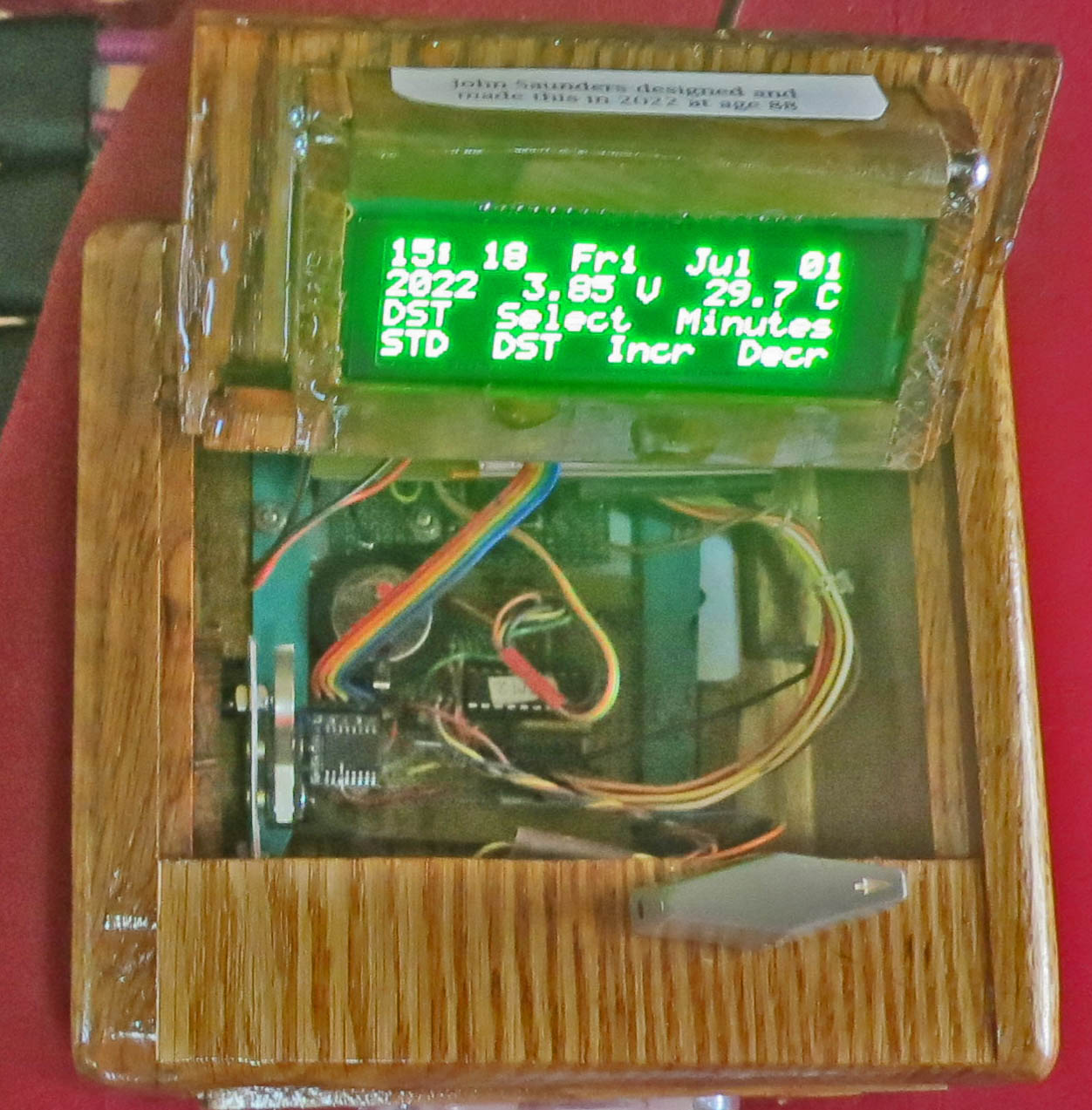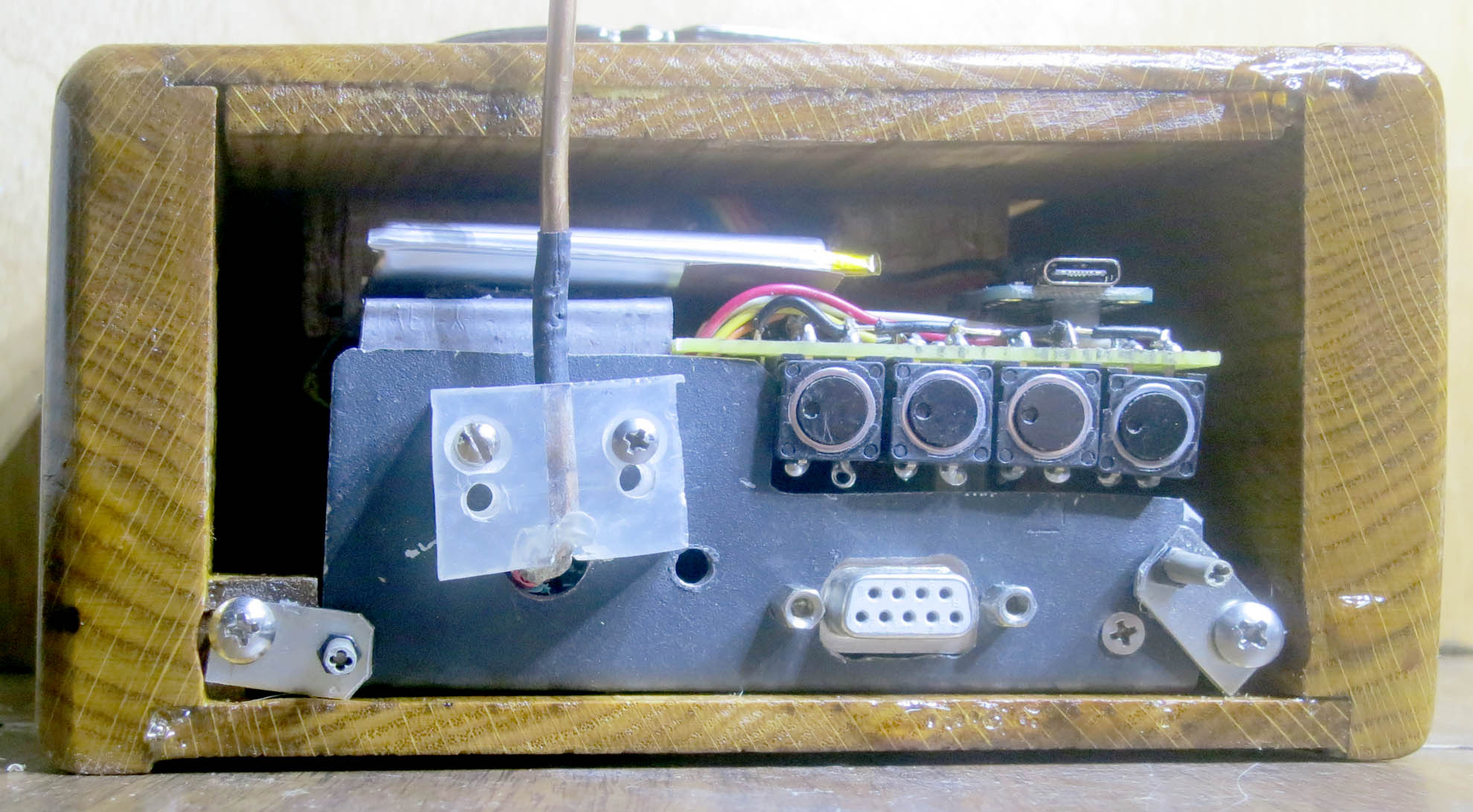The knob rotates freely to secure the display door for carrying.

The door on the top tilts back to see and turn on the display, which turns off automatically after a few seconds when lowered.
The bottom line of the display shows the button action.

The processor board slides into the green slots. The Power Module and Transmitter are stacked behind it.
All three are part of the System Assembly, which slides into grooves on the bottom of the box.