LED Matrix Clock RTC Setting
The Real-Time Clock (RTC) module DS4231 hour and minute values may be edited by approaching the clock to within 5 cm. These adjustments do not rollover, so should not be performed when close to their limit values.
Initially this message is presented “Press Upper for Hour adjust Lower for Minute adjust Press now…”.
A dot then appears on the bottom right and moves left. If neither button is pressed, the Setting mode is aborted when the dot reaches the left side.

This screen appears if the upper button is pressed. The upper button increases the number, the lower, decreases it. A dot then appears on the bottom right and moves left. Either button press resets it to the right. When it reaches the left edge, the value then shown is stored in the RTC and the Stored screen appears.
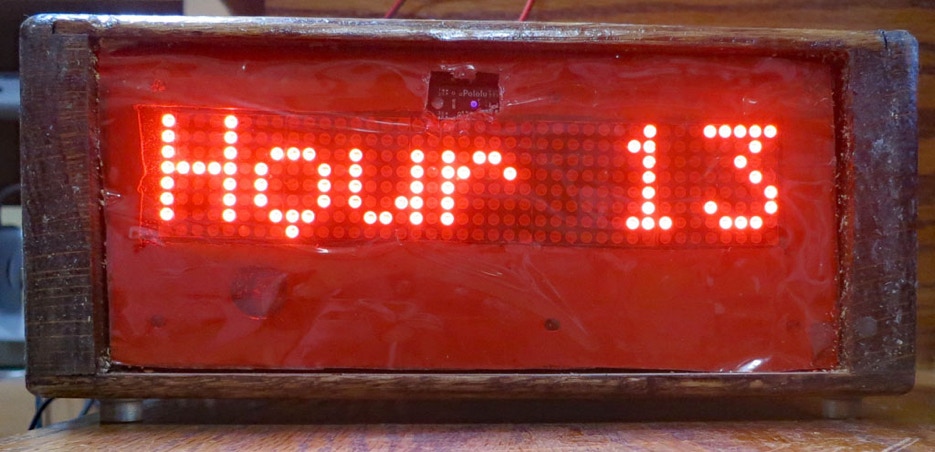
This screen appears if the lower button is pressed. The upper button increases the number, the lower, decreases it. A dot then appears on the bottom right and moves left. Either button press resets it to the right. When it reaches the left edge, the value then shown is stored in the RTC and the Stored screen appears.
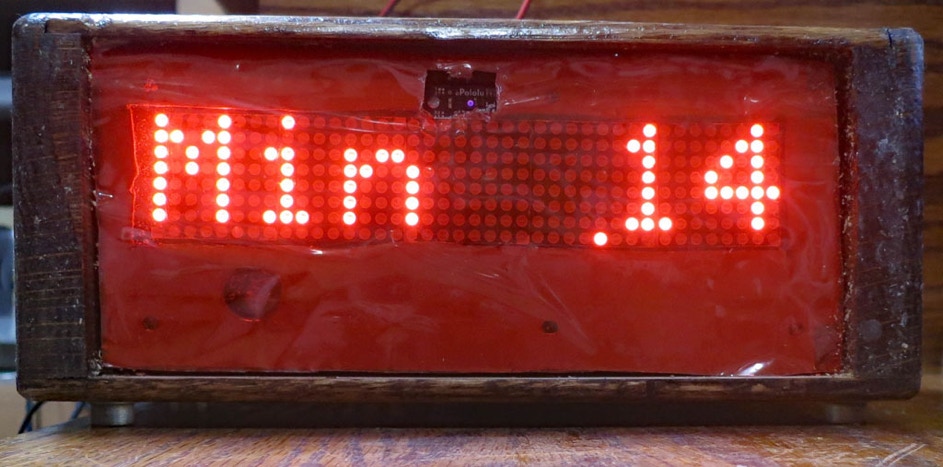
This screen appears when the dot reaches the left edge. The value has been stored in the RTC.
This screen stays until the reflective object is completely withdrawn. The screen then reverts to the Time screen,